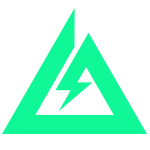Ultimate Guide for Beginners and Advanced Players
- This topic has 0 replies, 1 voice, and was last updated 1 month, 1 week ago by
 AgentDelta.
AgentDelta.
-
AuthorPosts
-
11 de December de 2024 at 03:08 #176
 AgentDeltaKeymaster
AgentDeltaKeymasterWith the launch of Delta Force | PC Global Open Beta on December 5, 2024, excitement is building within the gaming community. This guide explores essential tips, game mechanics, and strategies to help players of all skill levels excel in this tactical shooter revival.
What is Delta Force?
The Delta Force series, first launched in 1998, focuses on tactical military operations that balance action and strategy. The latest installment, built with Unreal Engine, introduces stunning visuals, immersive environments, and innovative gameplay mechanics. A standout feature, the Hawk Ops mode, emphasizes teamwork and strategy in high-stakes missions.
Installation Tips
- PC: Ensure your system meets the minimum requirements, download the game from a reliable source, and follow installation instructions.
- Console: Insert the game disc or download it from the store, then allow updates to install fully.
For optimal performance, adjust graphics and audio settings to match your hardware capabilities and enable clear communication during multiplayer.
Game Modes
Delta Force features both single-player and multiplayer experiences:
- Single-Player: Missions that challenge your strategic thinking.
- Multiplayer:
- Deathmatch: Free-for-all combat.
- Team Deathmatch: Team-based competition.
- Capture the Flag: Combine offense and defense to secure the opposing team’s flag.
- King of the Hill: Control key map areas to score points.
Strategies for Success
Choosing the Right Operator
Selecting the correct operator role is critical:
- Assaulter: High aggression, ideal for close-to-mid-range combat.
- Support: Focus on teamwork with healing and ammunition resupply abilities.
- Sniper: Perfect for long-range engagements, requiring patience and precision.
- Stealth Operative: Tactical gameplay with stealth gadgets and quiet movement.
Loadout Tips
- Choose weapons based on mission requirements (e.g., shotguns for close quarters, sniper rifles for long-range).
- Carry essential gadgets like grenades and reconnaissance tools.
Tactical Movement
- Stick together as a team for better survival chances.
- Utilize shadows and cover to stay hidden from enemies.
- Engage only when necessary—use silent takedowns and distractions.
Mission Highlights in Hawk Ops
Mission 1: Operation Midnight Strike
- Objective: Infiltrate an enemy compound and gather intelligence.
- Preparation: Discuss the map layout, assign roles (assault and stealth).
- Execution: Use drones for recon and approach stealthily through the forest.
Mission 2: The Extraction Protocol
- Objective: Rescue a captured ally from a fortified location.
- Team Roles: Assign a sniper for cover and a medic for revives.
- Strategy: Use smoke grenades and coordinated strikes to ensure success.
Weapons Guide
Delta Force offers a variety of realistic military hardware. Some examples:
- Sniper Rifles: Best for long-range combat.
- Assault Rifles: Versatile for close and medium-range engagements.
- Submachine Guns: Effective in close quarters.
Customize weapons with attachments like scopes, suppressors, and extended magazines for enhanced performance.
Advanced Tactics
- Flank enemies to disrupt their defenses.
- Use distractions to avoid direct confrontations.
- Debrief after missions to refine strategies and improve teamwork.
Boost Your Gameplay
Enhance your gaming experience with tools like LagoFast, a lag reducer and FPS booster that ensures smooth performance and minimal interruptions. Visit their site to download and try for free.
Good luck, operators! Share your own tips and strategies below to help fellow players achieve mission success in Delta Force!
-
AuthorPosts
- You must be logged in to reply to this topic.